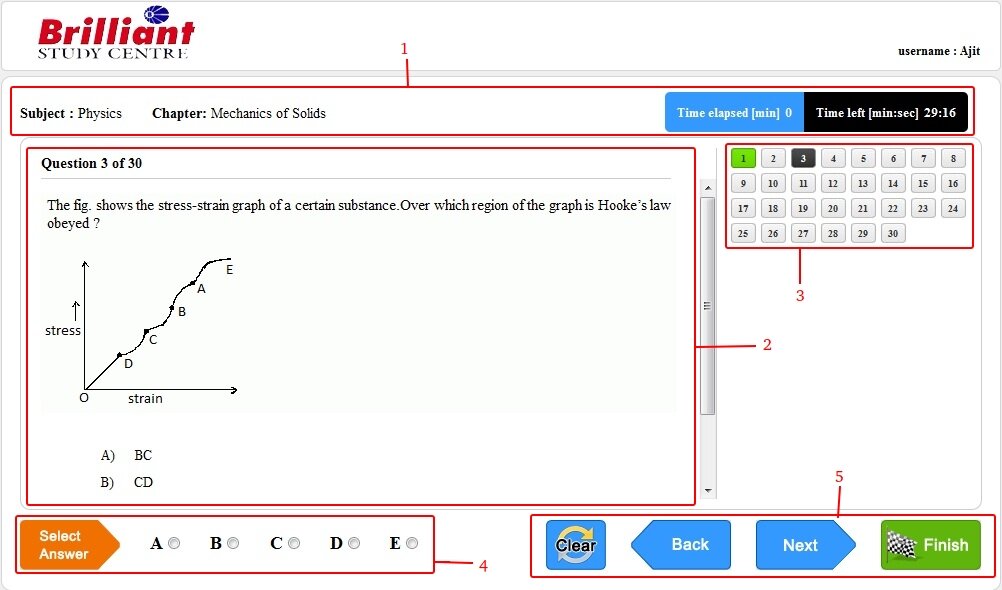The window shown below is a typical exam window.
- Header Bar :- Displays the title of examination, Time left and time elapsed
- Question Window :- Displays the question and the options for the question
- Question number pallet :- Displays the question numbers in pallet view. Students can navigate any question of his or her choose by clicking on the corresponding question number. The answered question numbers will be displayed in green color.
- Option selector :- Select the correct option to the question. The choise made here will be considered as your answer for the question.
- Test control buttons :- These buttons could be used to navigate between the consecutive questions.
- Clear button :- resets the question. This make an answered question as unanswered
- Back Button :- To view the previous question
- Next Button :- To view the next question.
- Finish Button :- To finish the test before the time-out of the test