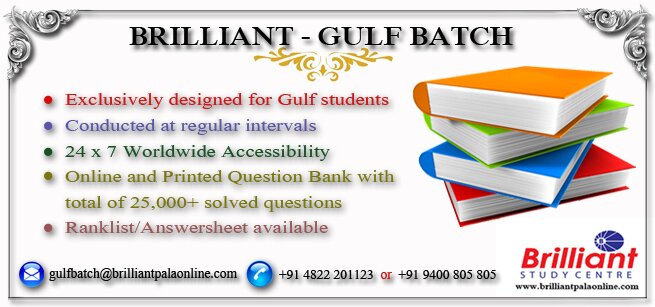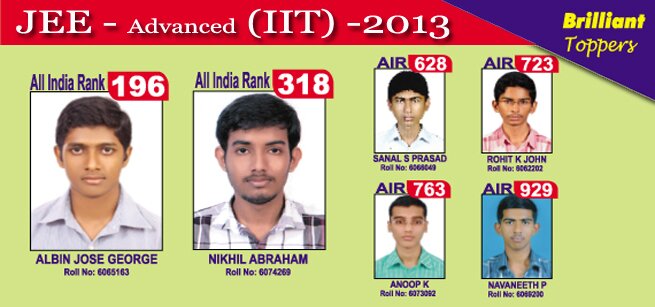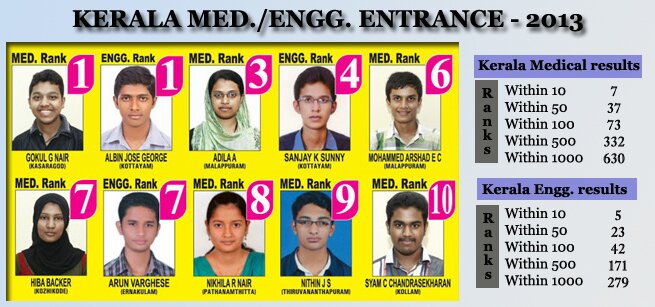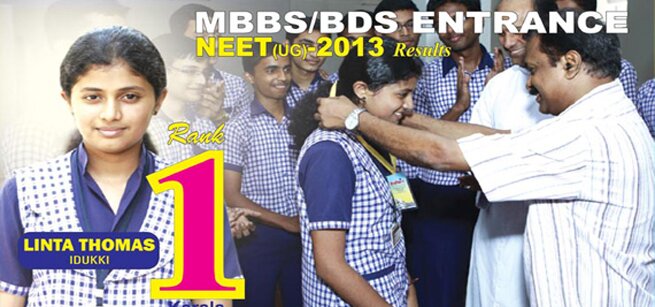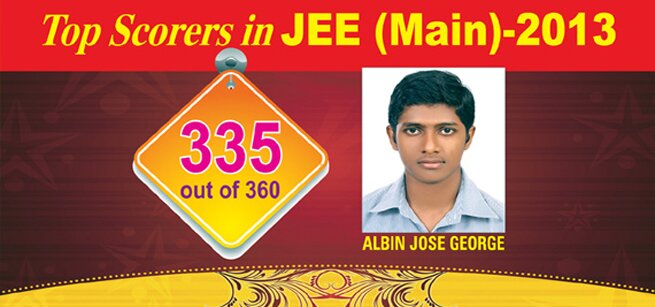The registered users after email verification can log-in into the application from the homepage of brilliantpalaonline.com.
After logging in the browser will be redirected to a student Dashboard shown below
From the Dash Board click on Dashboard > Available exams > Select exam > select subject > select chapter > select test type > click begin exam
In some tests you find three options Easy, Medium and Hard, classification based on the toughness of the exam.
After clicking on Begin exam button, the exam will start in a new pop-up window.